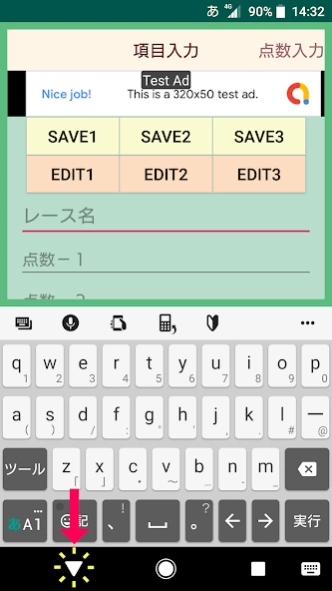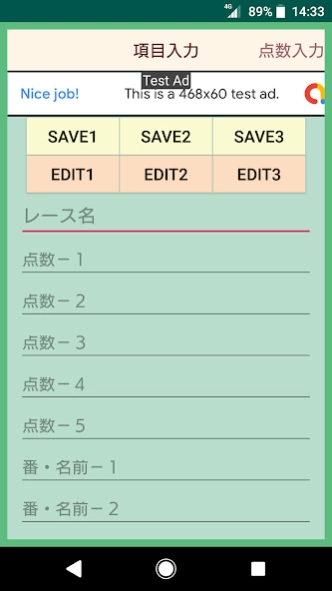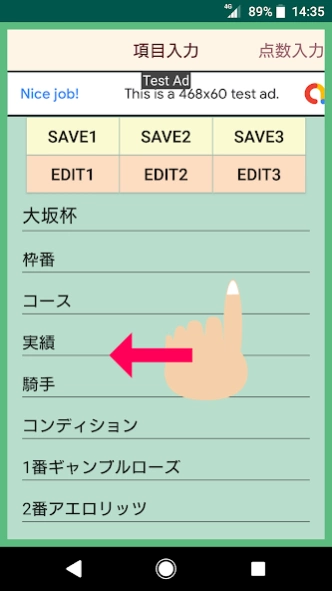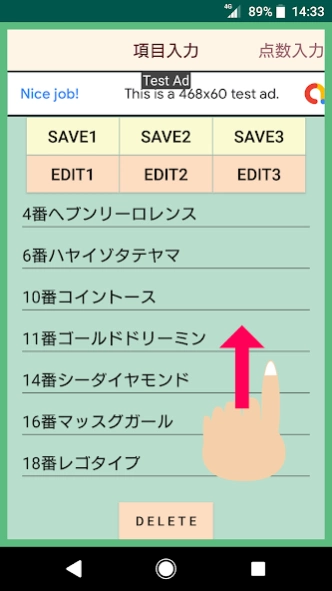万券太郎◎競馬競輪競艇なんでも採点アプリKeibaMark
Free Version
Publisher Description
万券太郎◎競馬競輪競艇なんでも採点アプリKeibaMark - A scoring app for horse racing, bicycle racing, and boat racing. Swipe and scroll the screen quickly to input, edit and rank when predicting horse racing etc. with just a smartphone!
◇ When predicting horse racing, enter judgment materials and score! Sorting in descending order of total score It is an application that can be used as a judgment material when hitting actual marks (◎, 〇, ▲).
Enabled to quickly input and display 3 pages by swiping and scrolling.
◇ Touch the "Item input" screen to enter the race name, input and score ◎ ○ ▲ Enter the materials (frame number, course suitability, achievements for horse racing).
Enter the frame number and name for the number and name.
After entering each item, press the SAVE button to save.
SAVE1 and EDIT1 are linked, and the same applies to SAVE2 and SAVE3 below.
If you want to score the same input contents separately with the 1, 2, and 3 buttons, press SAVE1 to SAVE3 and save the linked 1, 2, and 3 individually.
* If you do not save after editing individually, the race name and points will not be saved.
After SAVE, even if the items on the screen disappear, if you press the EDIT button, the input contents will be displayed again on the screen and you can edit them again.
* The SAVE button will be overwritten each time it is pressed.
If you want to hide the keyboard, press the back button ▽ at the bottom of the screen, press the input screen and the keyboard will be displayed again.
If you scroll to the bottom of the item input screen, there is a DELETE button, and if you press it, you can delete all the entered contents.
* It will not be overwritten until you press the SAVE button.
◇ On the "Score input" screen, first press the POSTE button to display the contents entered in the item input on the screen. The race name, score, number / name are displayed in this order from the top.
Press the buttons 1 to 5 according to the number entered in the score to open the score input screen.
Touch the score to be scored and press "OK" to display the score under the 1 to 5 buttons.
If you press the SAVE button, the contents will be saved.
* Each time you press SAVE, the content will be overwritten.
If you scroll to the bottom of the score input screen, there is a DELETE button, and if you press it, all the displayed contents can be deleted.
* It will not be overwritten until you press the SAVE button.
◇ If you press the SORT button on the "Standings", a list sorted in descending order of points will be displayed.
〇 The author uses it together with JRA-VAN.
About 万券太郎◎競馬競輪競艇なんでも採点アプリKeibaMark
万券太郎◎競馬競輪競艇なんでも採点アプリKeibaMark is a free app for Android published in the Recreation list of apps, part of Home & Hobby.
The company that develops 万券太郎◎競馬競輪競艇なんでも採点アプリKeibaMark is NARUTO.CCJ. The latest version released by its developer is 1.0.
To install 万券太郎◎競馬競輪競艇なんでも採点アプリKeibaMark on your Android device, just click the green Continue To App button above to start the installation process. The app is listed on our website since 2020-04-27 and was downloaded 1 times. We have already checked if the download link is safe, however for your own protection we recommend that you scan the downloaded app with your antivirus. Your antivirus may detect the 万券太郎◎競馬競輪競艇なんでも採点アプリKeibaMark as malware as malware if the download link to jp.nm.keibamark is broken.
How to install 万券太郎◎競馬競輪競艇なんでも採点アプリKeibaMark on your Android device:
- Click on the Continue To App button on our website. This will redirect you to Google Play.
- Once the 万券太郎◎競馬競輪競艇なんでも採点アプリKeibaMark is shown in the Google Play listing of your Android device, you can start its download and installation. Tap on the Install button located below the search bar and to the right of the app icon.
- A pop-up window with the permissions required by 万券太郎◎競馬競輪競艇なんでも採点アプリKeibaMark will be shown. Click on Accept to continue the process.
- 万券太郎◎競馬競輪競艇なんでも採点アプリKeibaMark will be downloaded onto your device, displaying a progress. Once the download completes, the installation will start and you'll get a notification after the installation is finished.